Announcing riff v0.1.2 on Knative
riff v0.1.2 on Knative is now available.
Many thanks to all the riff and Knative contributors.
install
We recommend installing riff v0.1.2 on a fresh Kubernetes cluster. The riff CLI can be downloaded from our releases page on GitHub. Please follow one of the getting started guides, to create a new cluster on GKE or minikube. Remember that you can also use the CLI to uninstall everything.
uninstall knative and istio without prompting
riff system uninstall --istio --force
install on minikube (for GKE omit --node-port)
riff system install --manifest stable --node-port
Riff will install "stable" release builds of Knative serving, eventing, and build components. You can opt to install the latest nightly builds using the new --manifest latest option.
Remember that after installing you also need to install credentials for builds to push to a docker registry, and configure a namespace. See the getting started docs for more details
install dockerhub push credentials and initialize the default namespace
kubectl apply -f dockerhub-push-credentials.yaml
riff namespace init default --secret push-credentials
feedback during builds
There are two new options to provide feedback during builds. In previous releases, riff function create would return immediately after creating the build resources, without waiting for the build to succeed or fail.
--waitor-wwaits until the build status is known--verboseor-vis like wait, but also relays logs to the output
For example, if you have not initialized the default namespace, creating a function with --wait will produce an error message.
create square and push image to docker
riff function create node square \
--git-repo https://github.com/trisberg/node-fun-square.git \
--artifact square.js \
--image $DOCKER_ID/node-fun-square:v1 \
--wait
Error: function creation failed: RevisionMissing: Configuration "square" does not have any ready Revision.; Revision creation failed with message: "Internal error occurred: admission webhook \"webhook.build.knative.dev\" denied the request: mutation failed: serviceaccounts \"riff-build\" not found".
Using --verbose instead of --wait is useful in situations where the cause of an error can be deduced from container logs.
function chaining over channels
Knative/eventing can now relay the reponse of a function to a another channel. This can be configured through the riff CLI by specifying the output channel with --output or -o when creating a subscription.
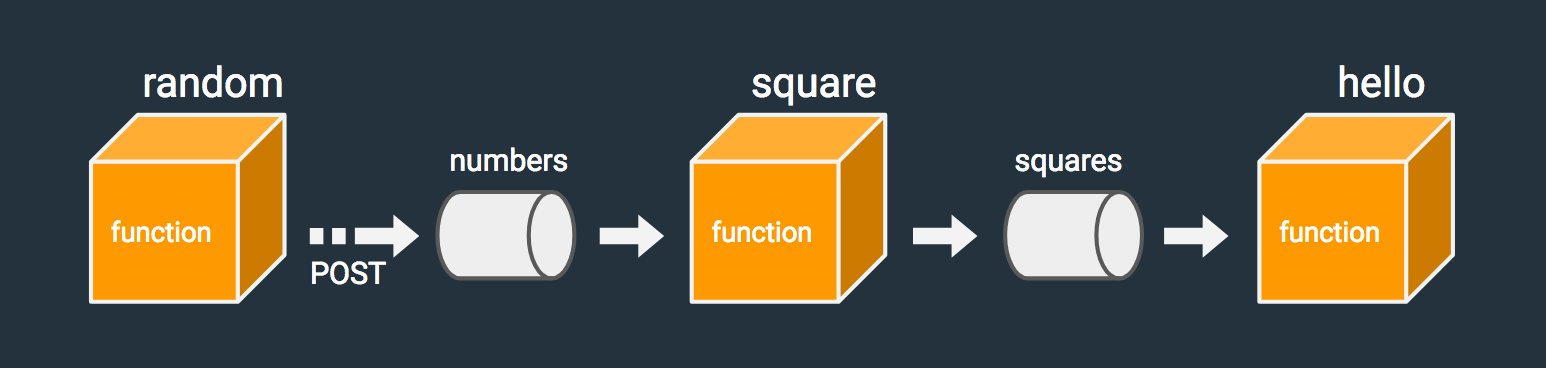
In this example, we will build a chain consisting of 3 functions and 2 channels. The random function posts numbers to the square function via the numbers channel, which forwards the output of square to the squares channel, for processing by the hello function.
To keep things interesting, we'll build the 3 functions in 3 different ways.
- square uses a Knative build, pulling source code from github, and pushing the image to a registry.
- hello is built manually with the docker CLI and a Dockerfile.
- random uses a prebuilt image pulled from dockerhub.
square function
The command below runs an in-cluster build of the square function, and pushes the image to dockerhub. For gcr, replace $DOCKER_ID with your gcr.io/$GCP_PROJECT.
create square and push image to docker
riff function create node square \
--git-repo https://github.com/trisberg/node-fun-square.git \
--artifact square.js \
--image $DOCKER_ID/node-fun-square:v1 \
--wait
use watch to monitor pods
watch -n 1 kubectl get pod --all-namespaces
For the first build, you may see the square-00001-xxxx build pod show a status of Init:0/4 for several minutes. Once built, the square function will show up as a pod called square-00001-deployment-xxxxxxxxx-xxxxx.
When the square function is running, you should be able to invoke it.
riff service invoke square -- -w '\n' \
-H 'Content-Type: text/plain' \
-d 7
hello function
In this case, we'll start with a javascript function and a Dockerfile in a directory. Notice that the function logs its ouput in addition to returning it. We'll use this to monitor the output of the function chain.
hello.js
module.exports = x => {
var out = 'hello ' + x
console.log(out)
return out
}
Dockerfile
FROM projectriff/node-function-invoker:0.0.8
ENV FUNCTION_URI /functions/hello.js
ADD hello.js ${FUNCTION_URI}
Build the function image, and use it create a Knative Service.
build locally for minikube
eval $(minikube docker-env)
docker build -t dev.local/hello:v1 .
riff service create hello --image dev.local/hello:v1
The dev.local prefix tells Knative to use the local docker daemon instead of pulling an image from a remote container registry.
build for dockerhub
docker build -t $DOCKER_ID/hello:v1 .
docker push $DOCKER_ID/hello:v1
riff service create hello --image $DOCKER_ID/hello:v1
For gcr, replace $DOCKER_ID with your gcr.io/$GCP_PROJECT.
Using a tool like kail makes it easy to watch the function container log.
start kail in a separate terminal window
kail -d hello-00001-deployment -c user-container
invoke hello
riff service invoke hello -- -w '\n' \
-H 'Content-Type: text/plain' \
-d riff
kail output
default/hello...[user-container]: hello riff
random function
We have published an image on dockerhub for the random function. The source can be found on GitHub. This function posts random numbers between 0 and 999 to a channel or to another function.
Create the random function using the image from dockerhub.
riff service create random --image jldec/random:v0.0.2
Invoke the function to send posts to hello.
riff service invoke random -- -w '\n' \
-H 'Content-Type:application/json' \
-d '{"url":"http://hello.default.svc.cluster.local"}'
The kail log of the hello function from above should show the numbers as they are generated
default/hello...[user-container]: hello riff
default/hello...[user-container]: hello 315
default/hello...[user-container]: hello 980
default/hello...[user-container]: hello 122
default/hello...[user-container]: hello 891
wiring everything together
create the numbers and squares channels
riff channel create numbers --cluster-bus stub
riff channel create squares --cluster-bus stub
create two subscriptions.
riff service subscribe square --input numbers --output squares
riff service subscribe hello --input squares
configure the random function to post to the numbers channel.
riff service invoke random -- -w '\n' \
-H 'Content-Type:application/json' \
-d '{"url":"http://numbers-channel.default.svc.cluster.local"}'
Now the hello function should show the output of square and hello chained together.
default/hello...[user-container]: hello 549081
default/hello...[user-container]: hello 88804
default/hello...[user-container]: hello 786769
default/hello...[user-container]: hello 1225
default/hello...[user-container]: hello 525625
