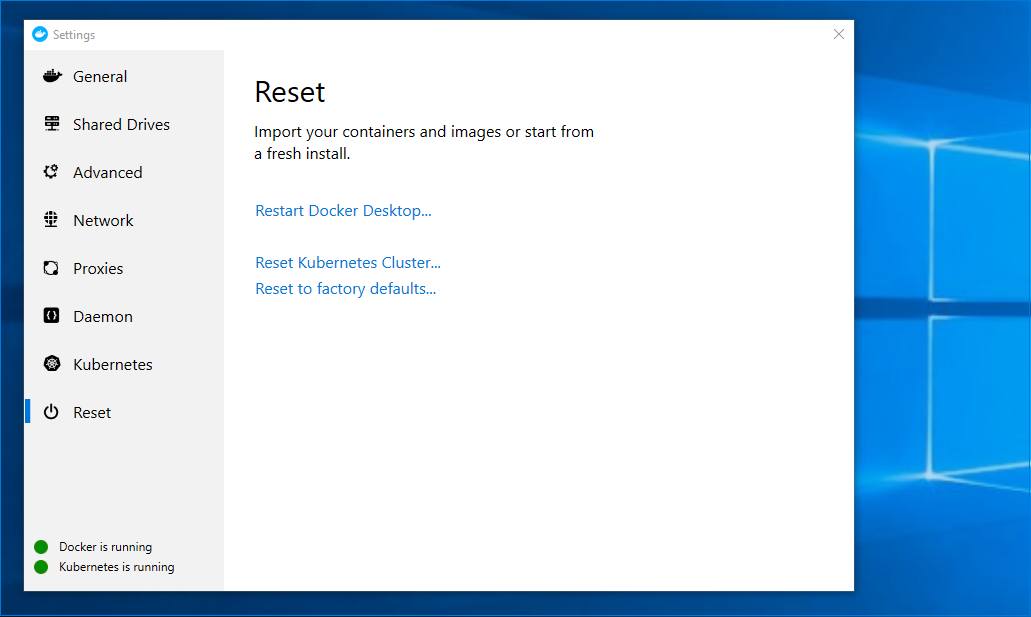Getting Started on Docker for Windows
The following will help you get started running a riff function with Knative on Docker Community Edition for Windows.
TL;DR
- Install the latest release of Docker for Windows
- Configure the cluster and enable Kubernetes
- Install Knative using the riff CLI
- Create a function
- Invoke the function
install docker
Kubernetes and the kubectl CLI are now included with Docker Desktop for Windows. Docker Desktop for Windows requires Hyper-V on Windows 10 Pro.
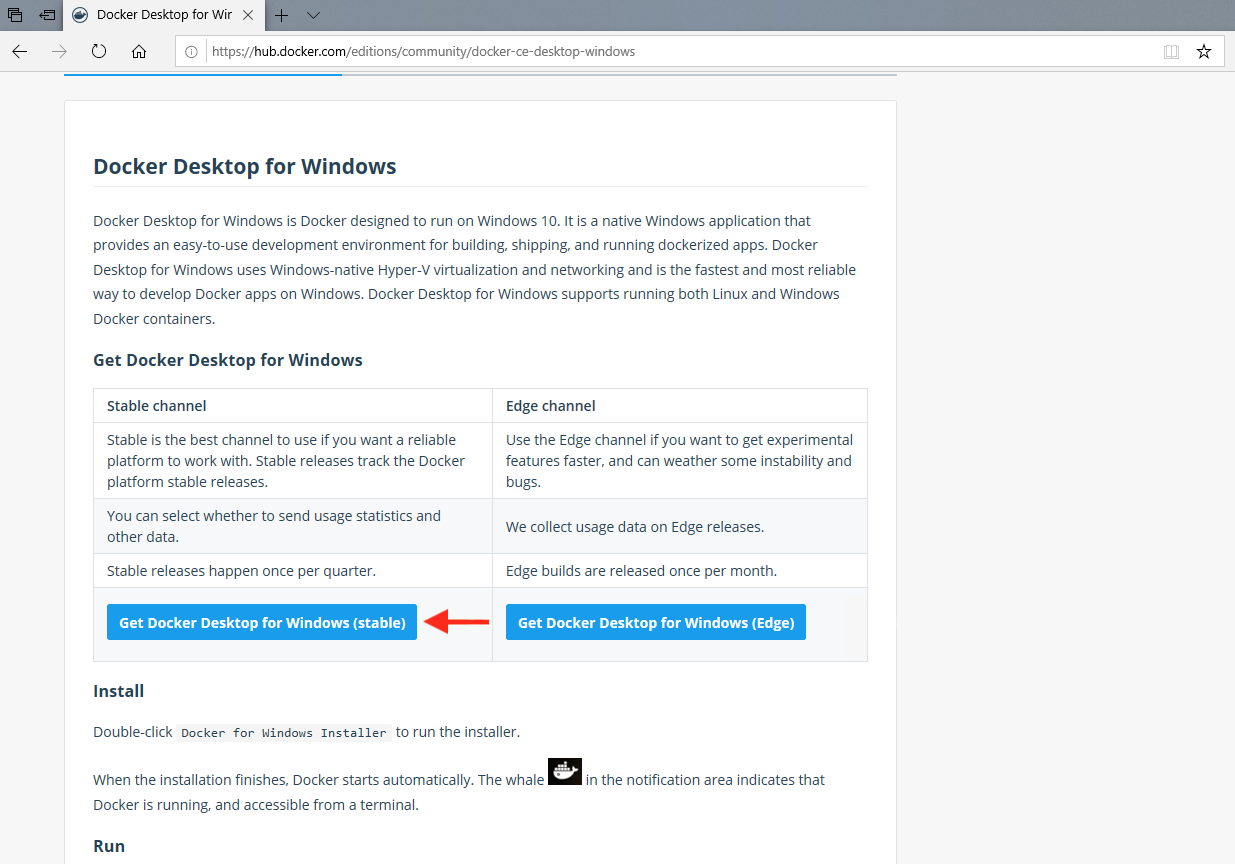
configure the VM
Once Docker is installed and running, open Settings by right-clicking the Docker tray icon and configure your VM with 4GB of memory and 4 CPUs in the Advanced settings tab. Click on Apply.
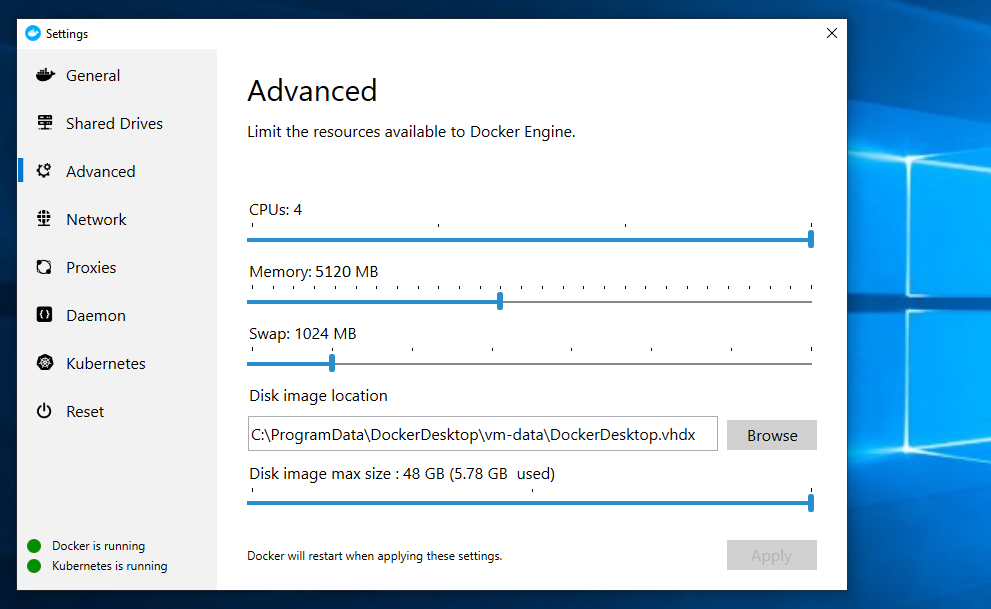
allow sharing of the C: drive
In the Shared Drives settings, enable sharing for the C drive, and enter your Windows password when prompted. This will be used for persistent volume claims to provide cache storage during function builds.
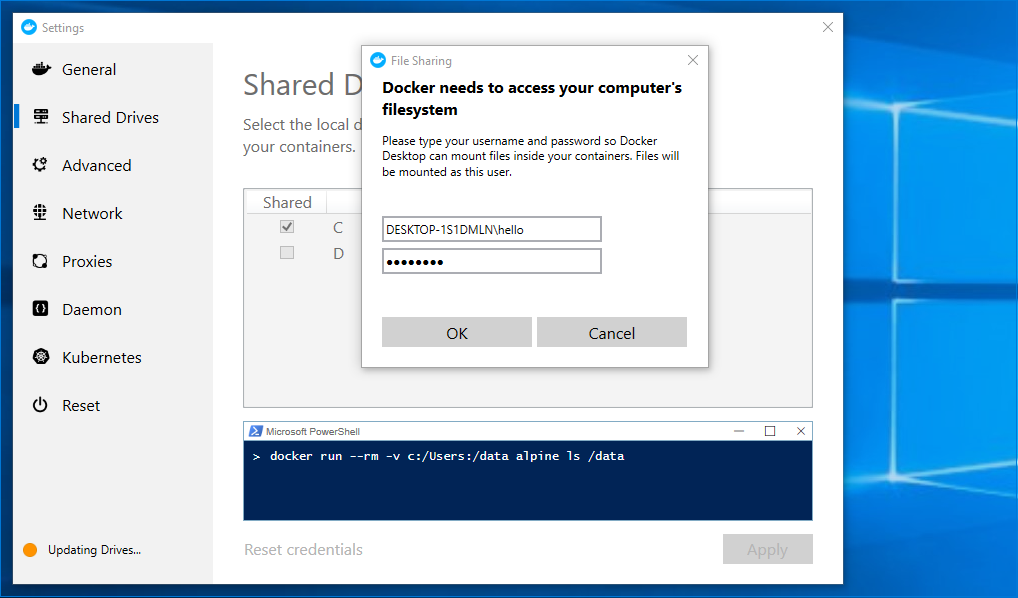
enable Kubernetes
Enable Kubernetes in the Kubernetes tab, click on Apply, and wait for the installation to complete and the cluster to start. If there is no Kubernetes tab, you may need to switch to Linux containers first.
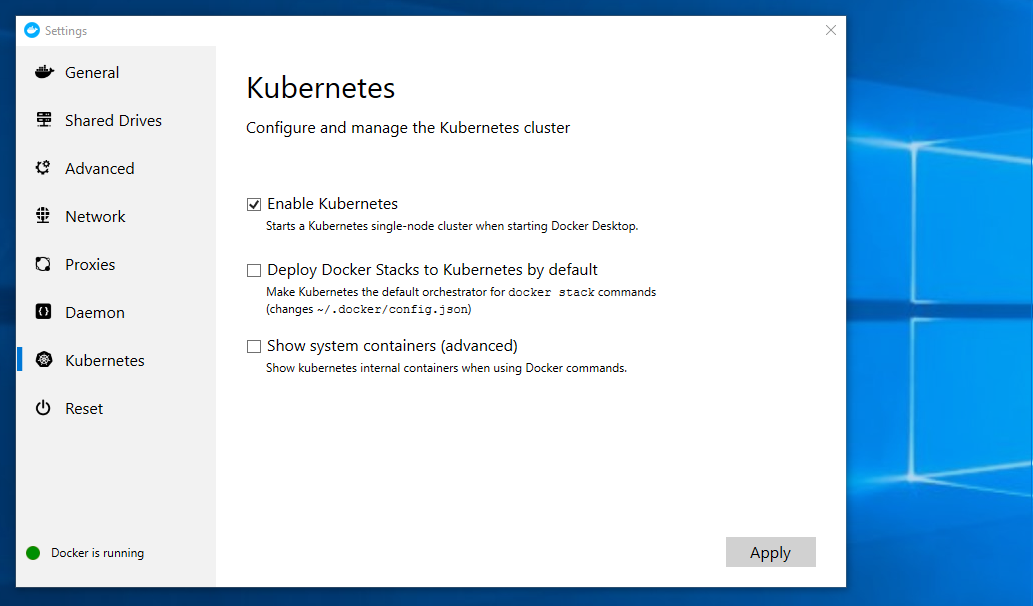
If you previously had minikube or GKE configured, switch your kubectl context to "docker-desktop" using a PowerShell or command window.
kubectl config use-context docker-desktop
monitor your cluster
At this point it is useful to monitor your Kubernetes cluster. This PowerShell function will call kubectl get every 3 seconds.
function watchpods { while(1){ kubectl get pod --all-namespaces; start-sleep -seconds 3; clear }}
Start by watching all namespaces to confirm that Kubernetes is running.
watchpods
NAMESPACE NAME READY STATUS RESTARTS AGE
docker compose-7cf768cb84-nhl49 1/1 Running 0 97s
docker compose-api-579965d67f-j7nzj 1/1 Running 0 97s
kube-system coredns-86c58d9df4-bxmr9 1/1 Running 0 2m41s
kube-system coredns-86c58d9df4-wqldh 1/1 Running 0 2m41s
kube-system etcd-docker-desktop 1/1 Running 0 116s
kube-system kube-apiserver-docker-desktop 1/1 Running 0 97s
kube-system kube-controller-manager-docker-desktop 1/1 Running 0 108s
kube-system kube-proxy-7n5v8 1/1 Running 0 2m41s
kube-system kube-scheduler-docker-desktop 1/1 Running 0 102s
install the riff CLI
A zip with the riff CLI for Windows is available to download from our GitHub releases page. Extract riff.exe and add it to a directory in your path. Once installed, validate the version.
riff version
Version
riff cli: 0.3.1 (1ff6c6d7a708e52eb6843e89f9a618fcbfebbb9f)
install Knative using the riff CLI
Install Knative, watching the pods until everything is running (this could take a couple of minutes). The --node-port option replaces LoadBalancer type services with NodePort.
riff system install --node-port
You should see pods running in namespaces istio-system, knative-build, knative-serving, and knative-eventing as well as kube-system when the system is fully operational.
NAMESPACE NAME READY STATUS RESTARTS AGE
docker compose-7cf768cb84-nhl49 1/1 Running 0 4m49s
docker compose-api-579965d67f-j7nzj 1/1 Running 0 4m49s
istio-system cluster-local-gateway-547467ccf6-mpjh4 1/1 Running 0 2m24s
istio-system istio-citadel-7d64db8bcf-hflr5 1/1 Running 0 2m25s
istio-system istio-cleanup-secrets-6s6vj 0/1 Completed 0 2m35s
istio-system istio-egressgateway-6ddf4c8bd6-h8v24 1/1 Running 0 2m25s
istio-system istio-galley-7dd996474-54h46 1/1 Running 0 2m25s
istio-system istio-ingressgateway-84b89d647f-dz929 1/1 Running 0 2m25s
istio-system istio-pilot-54b76645df-qpmr5 2/2 Running 0 2m10s
istio-system istio-policy-5c4d9ff96b-djrjn 2/2 Running 0 2m25s
istio-system istio-sidecar-injector-6977b5cf5b-9b8qm 1/1 Running 0 2m25s
istio-system istio-statsd-prom-bridge-b44b96d7b-vlbk2 1/1 Running 0 2m25s
istio-system istio-telemetry-7676df547f-g578v 2/2 Running 0 2m25s
knative-build build-controller-7b8987d675-7pqrd 1/1 Running 0 99s
knative-build build-webhook-74795c8696-mstpv 1/1 Running 0 99s
knative-eventing eventing-controller-864657d8d4-bvzl2 1/1 Running 0 94s
knative-eventing in-memory-channel-controller-f794cc9d8-hkb4m 1/1 Running 0 92s
knative-eventing in-memory-channel-dispatcher-8595c7f8d7-4s7cx 2/2 Running 2 92s
knative-eventing webhook-5d76776d55-p95tf 1/1 Running 0 94s
knative-serving activator-bf6bffbc5-ntcv2 2/2 Running 1 97s
knative-serving autoscaler-86dfc64d87-jdhm9 2/2 Running 1 97s
knative-serving controller-b9c5d7fb8-tsqhq 1/1 Running 0 96s
knative-serving webhook-787c95f8bd-bh757 1/1 Running 0 96s
kube-system coredns-86c58d9df4-bxmr9 1/1 Running 0 5m53s
kube-system coredns-86c58d9df4-wqldh 1/1 Running 0 5m53s
kube-system etcd-docker-desktop 1/1 Running 0 5m8s
kube-system kube-apiserver-docker-desktop 1/1 Running 0 4m49s
kube-system kube-controller-manager-docker-desktop 1/1 Running 0 5m
kube-system kube-proxy-7n5v8 1/1 Running 0 5m53s
kube-system kube-scheduler-docker-desktop 1/1 Running 0 4m54s
initialize the namespace and provide credentials for pushing images to DockerHub
Use the riff CLI in Windows PowerShell to initialize your namespace (if you plan on using a namespace other than default then substitute the name you want to use). This will create a serviceaccount and a secret with the provided credentials and install a buildtemplate. Replace the ??? with your docker username.
riff namespace init default --docker-hub ???
You will be prompted to provide the password.
create a function from a GitHub repo
This riff command (formatted for PowerShell) will pull the source code for a function from a GitHub repo, build a container image based on the node function invoker, and push the resulting image to your dockerhub repo.
riff function create square `
--git-repo https://github.com/projectriff-samples/node-square `
--artifact square.js `
--verbose
invoke the function
riff service invoke square --json -- -w '\n' -d 8
result
curl http://localhost:31380/ -H 'Host: square.default.example.com' -H 'Content-Type: application/json' -w '\n' -d 8
64
create a function from code in a local directory
You can use riff to build functions from source in a local directory, instead of first committing the code to a repo on GitHub.
For this to work with Docker Hub from Windows, a small workaround is required to support the multiple ways the Docker Hub registry can be referenced.
After being prompted for you docker credentials you should see 2 entries for docker.io:
$dockerid = Read-Host "Please enter your Docker ID: "
$password = Read-Host -assecurestring "Please enter your password: "
echo $('{"ServerURL": "https://index.docker.io", "Username": "' + $dockerid + '", "Secret": "' + [System.Runtime.InteropServices.Marshal]::PtrToStringAuto([System.Runtime.InteropServices.Marshal]::SecureStringToBSTR($password)) + '"}') | docker-credential-wincred store
docker-credential-wincred list
result
{"https://index.docker.io":"YOUR_USERNAME","https://index.docker.io/v1/":"YOUR_USERNAME"}
create the function
Using PowerShell in a new directory with a single file called square.js
square.js
module.exports = (x) => `the square of ${x} is ${x**2}`
delete the old square function and create a new one
riff service delete square
riff function create square `
--local-path . `
--artifact square.js `
--verbose
invoke the function
riff service invoke square --json -- -w '\n' -d 8
result
curl http://localhost:31380/ -H 'Host: square.default.example.com' -H 'Content-Type: application/json' -w '\n' -d 8
the square of 8 is 64
Note
Due to differences between Windows and Linux file permissions, Command invoker functions which depend on file permissions will not work when built locally on Windows. We suggest building from a git repository as a workaround.
uninstalling and reinstalling
If you need to upgrade or reinstall riff, we recommend resetting the Kubernetes cluster first. To do this, click Reset Kubernetes Cluster... in the Reset tab in Docker Settings.